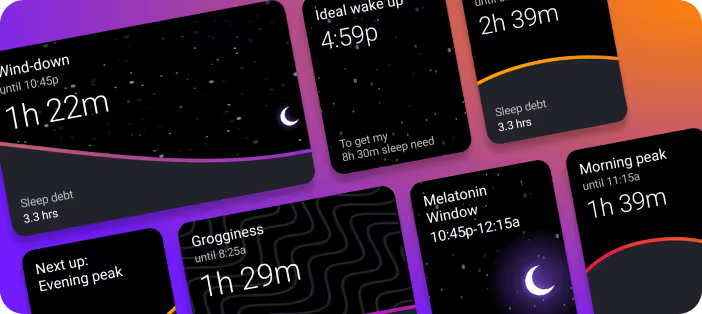
2 Min Read
Android Widgets
Your energy schedule and sleep debt at a glance
It's never been easier to stay one step ahead of the day.
With RISE widgets you’ll always know when your grogginess will end, how much peak time you have left, and if you can fit in another episode before bed.
How to install home screen widgets
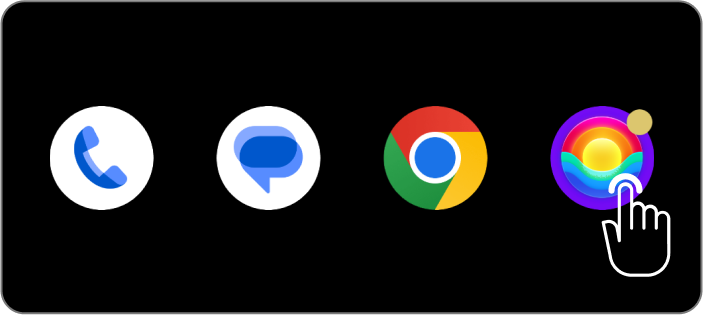
Touch and hold the RISE app icon to reveal the actions menu
The following steps will guide you through the rest of the process.
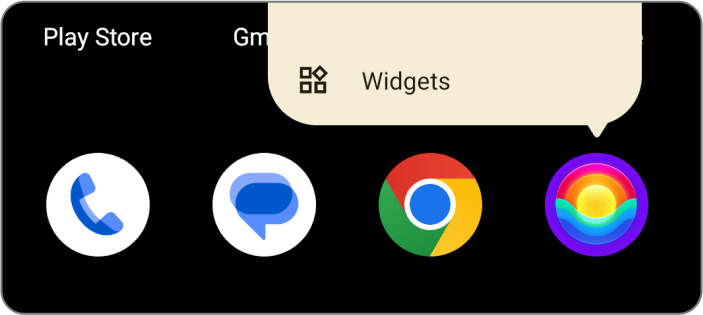
Tap on the “Widgets” menu item
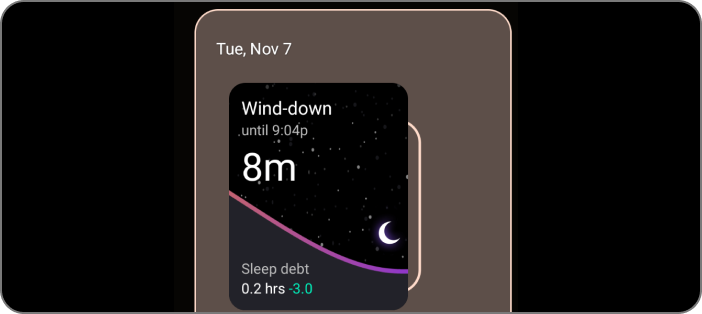
Drag to add the widget to your home screen.

Position your widget on the home screen by dragging it around.
You can also resize the widget by dragging the handles to make it larger.