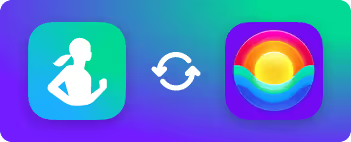
2 Min Read
Samsung Health
Sync Samsung Health data with RISE.
When Samsung Health data is shared with Health Connect, RISE can use it to better analyze your sleep.
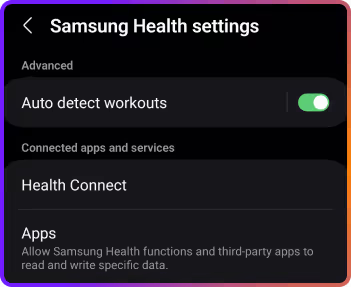
Open Samsung Health and navigate to settings.
Scroll down to find the Health Connect option under ‘Connected apps and services’ and tap on it to navigate to the Health Connect permissions for Samsung Health.
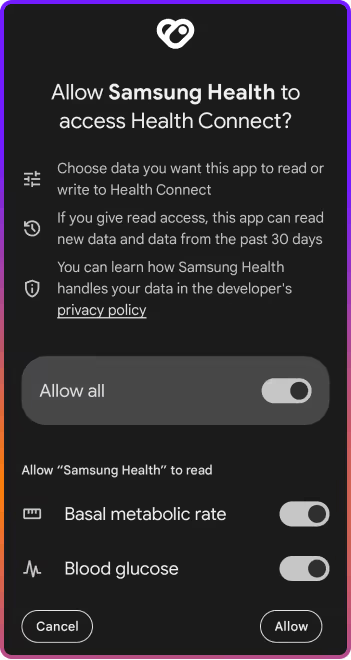
Toggle the ‘Allow all’ switch to the on position and tap the ‘Allow’ button at the bottom of this permissions screen to enable syncing.
Once enabled, Samsung Health data will start syncing to Health Connect over the course of the day.